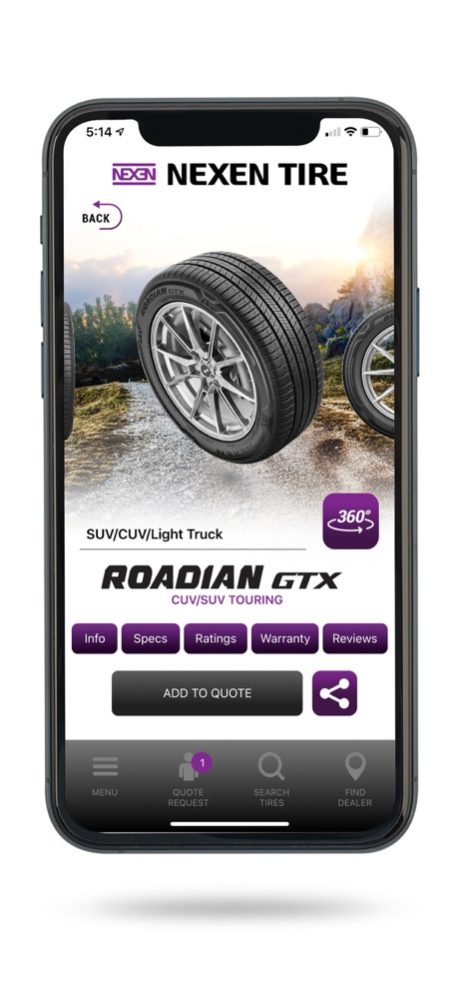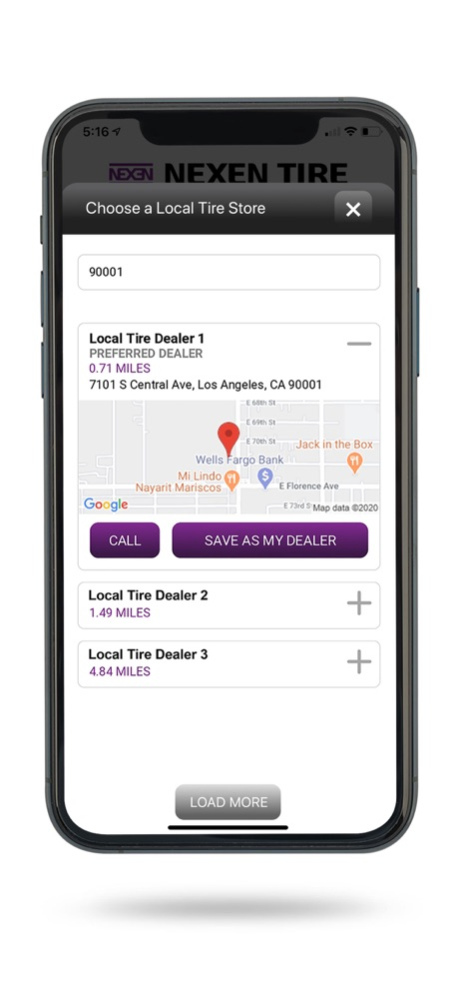NEXEN TIRE USA 1.1
Continue to app
Free Version
Publisher Description
The Nexen Tire app is your one-stop source for all product information. Looking for a performance, passenger, CUV, SUV, light truck, commercial, or winter tire; this is the app for you! Browse Nexen’s full lineup of tires in an intuitive and interactive environment. Quick access to tire information, specifications, warranty, tire ratings, and product reviews gives you all the resources you need to choose the tire perfect.
The app also includes a tire finder and dealer locator. Found the right tire? Now let us get you fitted! The tire finder will allow you to find the right fitment by entering your vehicle information or tire size. Not easy enough? A VIN scan tool is also available if you need help determining the right tire size for your vehicle.
The dealer locator will help you find a local shop for service, and is equipped with a request a quote and appointment feature. Once you have found a tire and local shop, you can submit a quote or appointment request for that dealer, right on the app. Fill out some basic contact information and we’ll take care of the rest. A local dealer will contact you and provide assistance.
Aug 26, 2020
Version 1.1
Squashed a couple of bugs hiding in the corner.
About NEXEN TIRE USA
NEXEN TIRE USA is a free app for iOS published in the Reference Tools list of apps, part of Education.
The company that develops NEXEN TIRE USA is Nexen Tire USA. The latest version released by its developer is 1.1.
To install NEXEN TIRE USA on your iOS device, just click the green Continue To App button above to start the installation process. The app is listed on our website since 2020-08-26 and was downloaded 1 times. We have already checked if the download link is safe, however for your own protection we recommend that you scan the downloaded app with your antivirus. Your antivirus may detect the NEXEN TIRE USA as malware if the download link is broken.
How to install NEXEN TIRE USA on your iOS device:
- Click on the Continue To App button on our website. This will redirect you to the App Store.
- Once the NEXEN TIRE USA is shown in the iTunes listing of your iOS device, you can start its download and installation. Tap on the GET button to the right of the app to start downloading it.
- If you are not logged-in the iOS appstore app, you'll be prompted for your your Apple ID and/or password.
- After NEXEN TIRE USA is downloaded, you'll see an INSTALL button to the right. Tap on it to start the actual installation of the iOS app.
- Once installation is finished you can tap on the OPEN button to start it. Its icon will also be added to your device home screen.